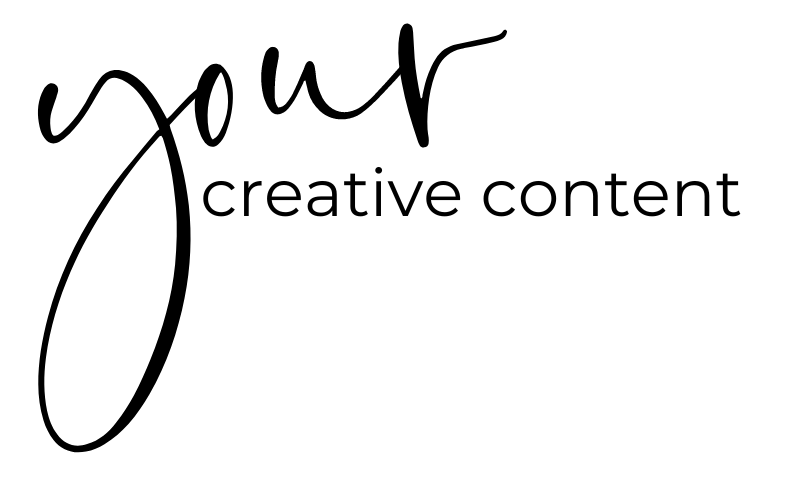5 Free Resources I Use For My Small Business
Whether you are just starting out with your small business or you're looking to level up, you're always going to be looking for helpful gadgets. For me, finding free resources for my small business helps me shed layers of relief as I learn effective ways to expand my business.
Here, we are all about making creative content for our marketing efforts. And whether you're looking to DIY that content or hire someone (like me!) to do it all for you, these free resources will save us all some time.
You may have heard of some of these before. And that's mainly because these have proven to be effective tools that entrepreneurs and business owners have elected as the creme of the crop. The best of the best in terms of useful resources.
So let's cut to the chase. The following are 5 free resources that I use to organize and automize my small business content to remain consistent and one step ahead of the game.
RELATED: How to Create Consistent Content with a Job
5. All the Free Resources on Gmail
A Gmail account comes with all kinds of perks that I regret not using before. I was a heavy Yahoo emailer for about 15 years.
So much time wasted.
You all already have access to my free Google Sheets Calendar Template. I like to use Sheets for a number of different business-related documentation. Besides laying out my quarterly blog titles, I also use it to keep track of keyword ideas and metrics, hashtag use, and more.
As I mention in that blog post, I also like to utilize Google Calendars for big picture ideas. Google Calendars allows you to create reminders, tasks, and events for your business that is easily manageable.
This is where I'll schedule my weekly blog titles, product launch dates, and newsletter send-offs.
The best part, I think, is the fact that you can drag and move around these events in case you want to change the dates.
Plus, you can color-code each detail! My blogs are in purple, my newsletter dates are in blue, my Instagram post dates are in pink, and my monthly P&L sheet To-Do is in green!
4. Canva
I'm obsessed with Canva. Canva is an amateur version of PhotoShop that makes even the most illiterate designers capable of making creative content.
To be honest, it takes some getting used to (unless you have a natural eye for aesthetic). The other issue with this is that it takes time to develop templates for your brand.
However, it's easily the most effective app I've found to create beautiful and engaging content. That includes:
YouTube thumbnails
Emails newsletters
Blog images
Printables such as flyers and brochures
Instagram posts
RELATED: DIY Your Content Calendar
3. iMovie
When I first started learning about YouTube and YouTube equipment, I was convinced that I needed the best and the most expensive equipment.
I quickly invested in a $300 DSLR camera and purchased a Rode microphone as soon as possible. Because surely the quality would be garbage otherwise.
On top of that, I also started paying $30 per month for Adobe Creative Cloud so that I could utilize Adobe Premiere Pro's elite editing software... despite the fact that I had little to no editing expertise at the time.
And it was hard. Suffice to say, I was way out of my league.
That's when I rediscovered iMovie. iMovie came free with my iPhone for on-the-go editing (not ideal) and with my Mac Laptop.
Trust me when I say that, in terms of video editing, less is sometimes more.
I can get so much more done with this simple editing system. And it's pretty much the exact same (and user-friendly) software. Need color correction, noise reduction, or video transitions?
One click and you're done.
Needless to say, I highly, highly recommend iMovie for editing your creative content. It will save you a hell of a lot of time.
2. Later
One of the things a social media manager will cringe at is when they hear people say they use third-party apps to track their Instagram analytics (and we break down in agony if we hear you use bots or follow for follow apps).
However, Later is the one app all social media managers applaud. They actually work with Instagram, thus giving them the official (and safe) IG stamp of approval.
Later has paid options, but if you only have one account, the free version has everything you need.
You can schedule daily content for a month absolutely free.
Need hashtag suggestions? They give pretty-okay ones.
Need UGC? They make it easy to search for your client's photos.
Seriously, it takes me about an hour to schedule my content for the month. You can set it up for auto-publish so you don't even think about it, but I don't whole-heartedly recommend this method.
I personally set my Later app for push notifications so I can see how my post performs in real-time.
1. MailChimp
And finally, the last bit of tech that will help with your small business marketing content efforts is MailChimp.
Mailchimp is a marketing automation platform and an email marketing service.
You can send monthly or weekly emails (dear God, don't send them daily) to your loyal costumers.
For free! Well... so long as your newsletter signup form is under 2,000 subscribers.
Nevertheless, MailChimp is a great service to start building your own direct channel to your customers. You can make free landing pages, website pop-ups, and even automated emails to ensure consistency!
Just think, with all these free resources and ready-to-use content, you can be marketing your small business and build your brand awareness every day!