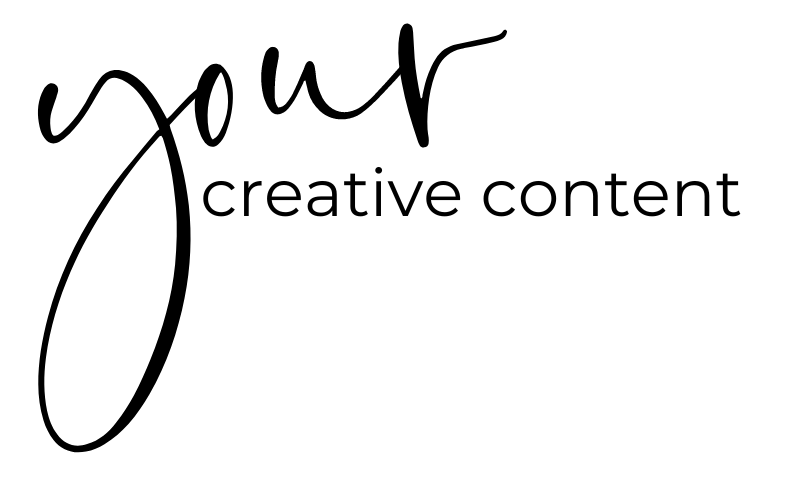Do You Even YouTube? A Guide For Small Businesses
If you're a blogger or small business owner, you've probably considered starting a YouTube channel. Despite the hundreds of influencers who are making millions by uploading vlogs, there's still the fact that more than 80% of social media users watch brand-based videos every day.
That's why today you are seeing more videos coming from your favorite brands. Utilizing live-action content to sell products or services has proven to help escalate brand revenue, no matter your niche.
So how can you use videos to help your small business? First, I want to talk to you about why you should get your channel up and running. Then we can brainstorm some ideas before I give you a few suggestions on YouTube equipment for beginners.
RELATED: 5 New Year's Resolutions Your Business Should Have - FREE Business Calendar 2020
Can YouTube Really Help Your Business?
Here's the thing.
Marketers who use video grow revenue 49% faster than non-video users according to Word Stream.
There's also the fact that consumers are looking for product reviews or tutorials before making purchasing decisions, which is largely searched via YouTube— the world's second most visited site on the entire internet.
So, can YouTube really help your business?
Abso-freakin'-lutely!
Besides boosting your SEO to be caught on Google, YouTube video content should be the second marketing platform that you utilize for your business.
Still, how can you produce video content that's creative enough to stand out from your competitors? And how do you create viral content?
Brainstorm Video Ideas
This is when you'll need to brainstorm. If you need some help with content ideas, you contact me for a Creative Consultation Call. It comes with a DIY Starter Kit, which means I’ll tell you which hashtags to use, which SEO keywords, and which titles for optimal reach.
Essentially, you want to dig into your competitors to see the types of videos that are doing well for them. Do they use videos for their ads? Are they selling products through their YouTube channel?
You don't want to copy their content, but now you've got an idea of the type of content that your audience wants to see.
Now, look for ways to make it bigger and better. My DIY Starter kit comes with a 3-month content calendar so I can give you YouTube video content suggestions (and SEO keywords) if you need that jumpstart.
Once you have a pretty good idea of the types of videos you want to create, you will need the right YouTube equipment for beginners.
Click here
Disclaimer: Actions taken from clicking on links may yield commission for the site. All content and photos are copyright Creative Content unless otherwise noted. Sponsored content is clearly disclosed within the post. Thank you for your support and I hope these services help you!
YouTube Equipment For Beginners
Now, when I say YouTube equipment for "beginners" I don't necessarily mean complete novices. It's 2020, which means you probably have a handle on how to operate your iPhone.
And your iPhone (or upgraded Android) is the perfect piece of YouTube equipment for beginners. However, with video content, lighting is everything so I suggest (at the very least) getting the $8 attachable light I have listed below.
Next, you'll need a clean setting. You can actually just use an ironed sheet for a clean backdrop or you can do what I did and purchase this white peel-and-stick wallpaper. Editing is going to be your biggest hurdle, but if you're an Apple user, iMovie will be your best friend for seamless editing.
RELATED: 5 Steps For A Successful Influencer Blog
Level 1
Your cell phone
Free Editing Software (iMovie)
Pin it!
Level 2 is a slight upgrade, but if you're willing to invest these marketing materials back into your small business, I would suggest starting with the Level 2 YouTube equipment for beginners.
These are the products I currently use to shoot and edit my own videos and videos for my clients.
I did a ton of research before making my DSLR purchase, and the Canon T5i has been a winner. I just use the lens that my Canon came with, but you can always upgrade once you get the hang of shooting video.
The ring light I have will also give you blanket lighting (and a tripod!) so that you can film at any time of day. However, the starter studio equipment kit (only $78!) comes with umbrella lights which will really come in handy if you're filming in an office or you want a designated area for your customers to take photos.
A microphone is a must if you plan on speaking in your videos because it helps get rid of excess background noise (which can be very distracting).
And finally, if you want a full-service editing system, Adobe Creative Cloud is the route to go (video editing, PhotoShop, and more!).
Level 2
DSLR Camera (I use a Canon T5i)
Expert Editing Software (Adobe Premiere Pro)
Need some help with your YouTube content? I offer video editing with my Entrepreneur Packages!