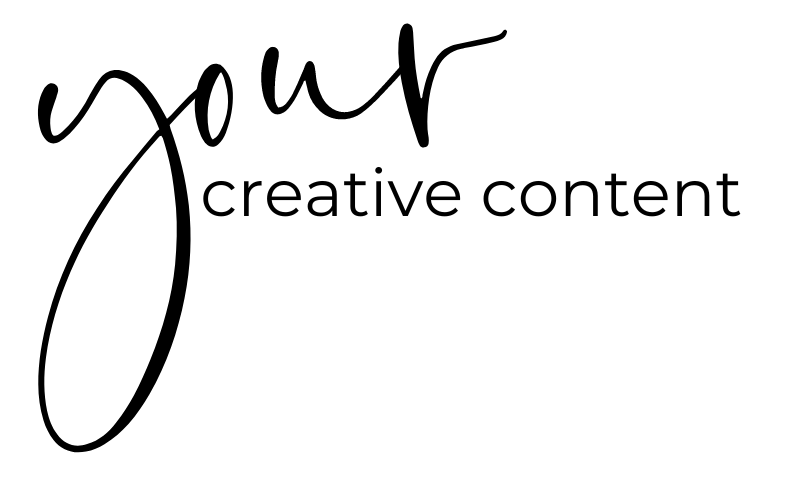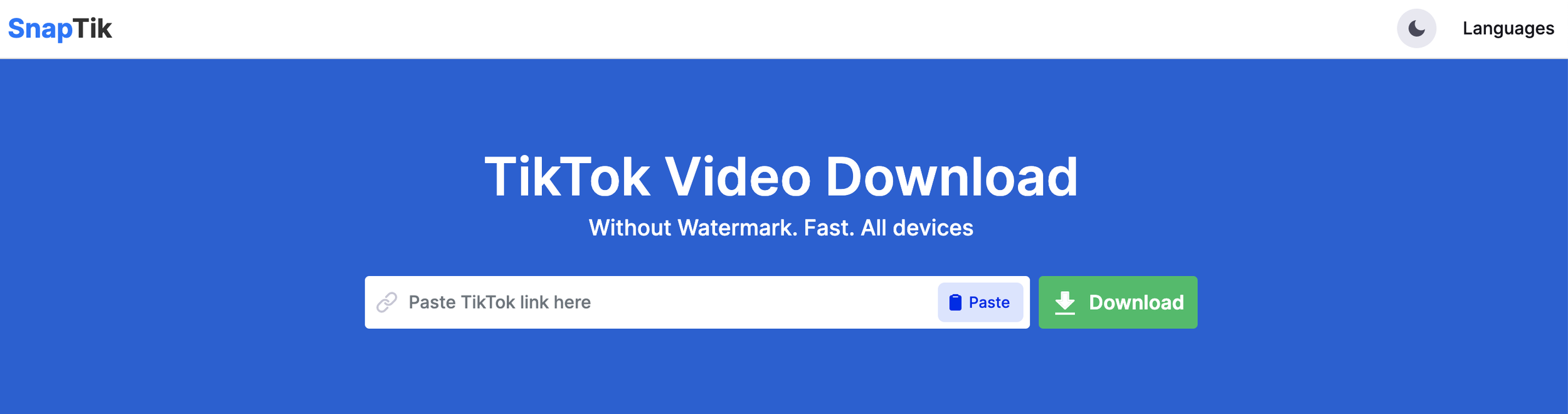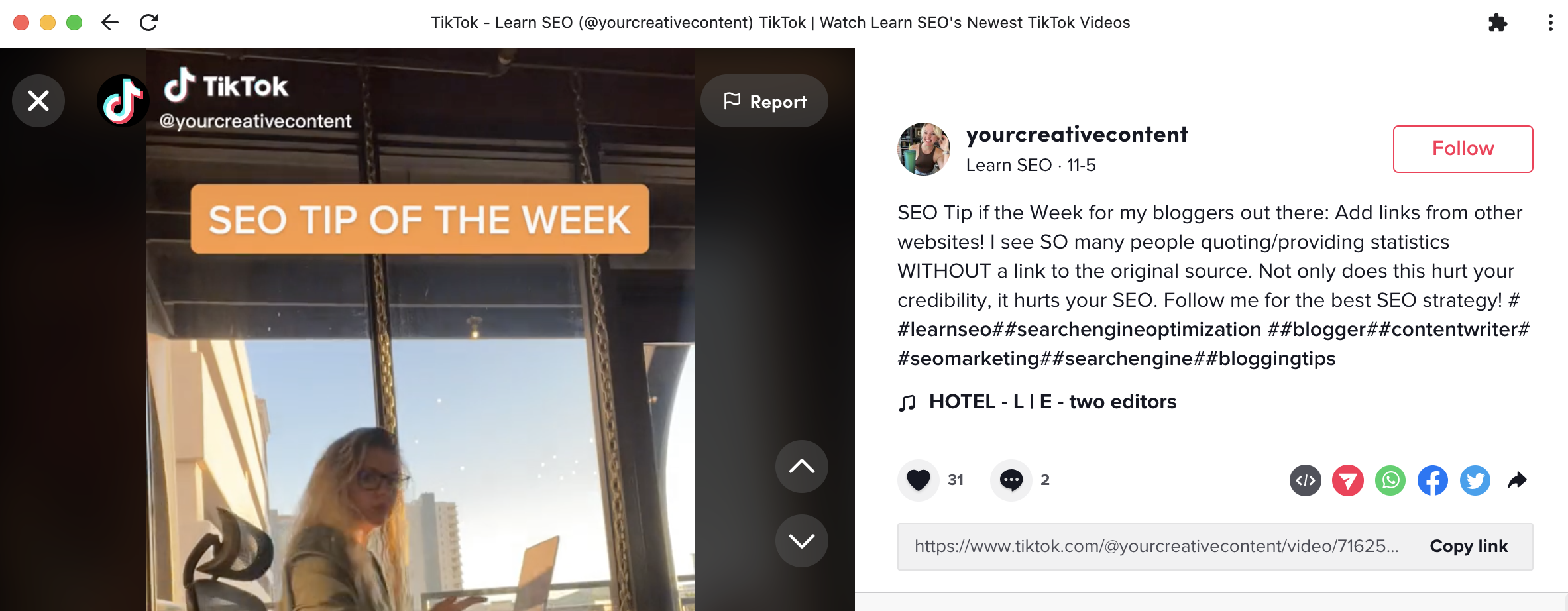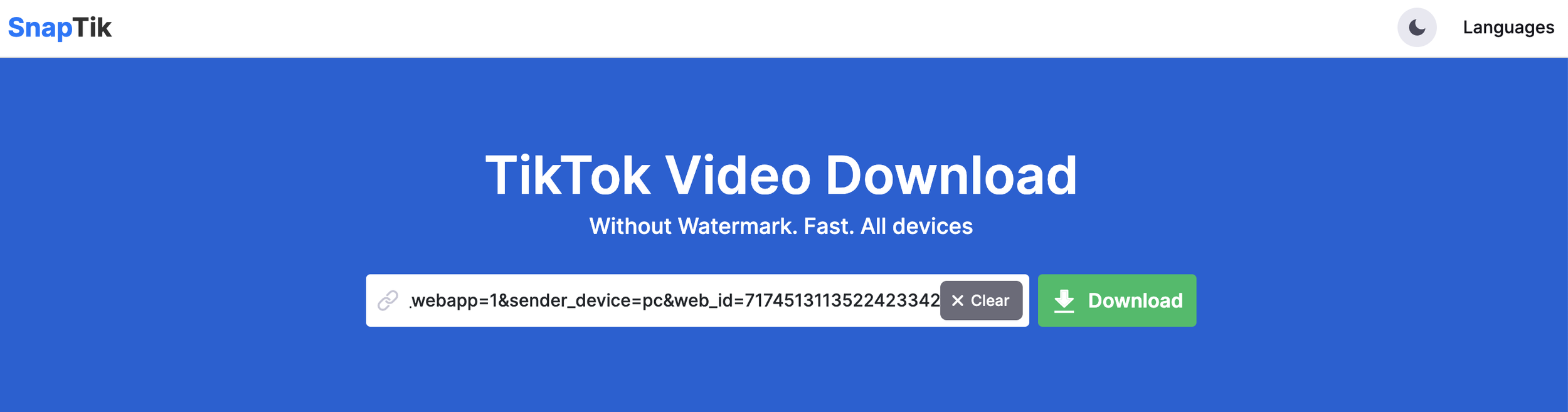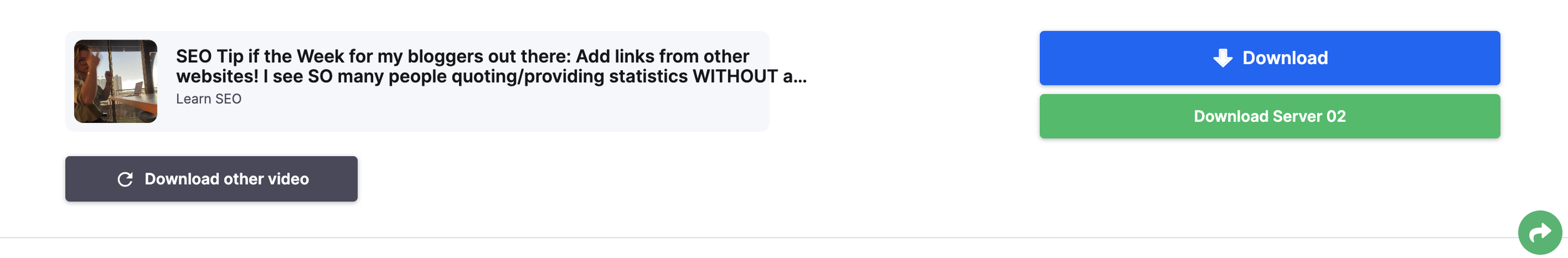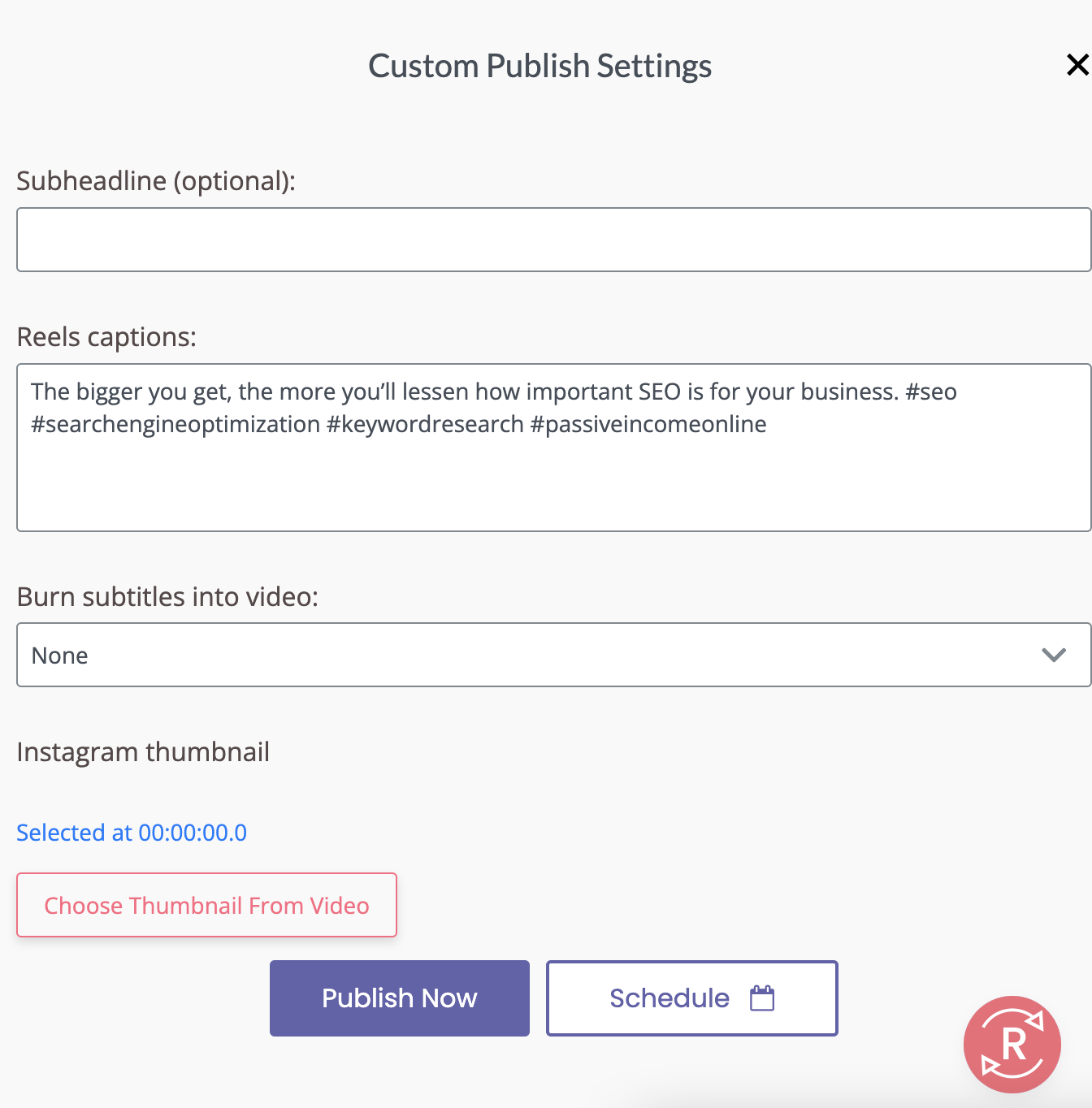How To Download Tik Tok without the Watermark
Instagram, Facebook, YouTube, and Pinterest have all adjusted their platforms to include TikTok-style videos. And because you’re a savvy entrepreneur, you know that you should be repurposing your old (and new) TikToks across the board.
The problem is that these platforms aren’t too friendly when you upload videos with the TikTok watermark. Instagram actually said their algorithm wouldn’t promote Reels with the TikTok logo.
So, obviously, you need to download your Tik Tok videos without the watermark. There are 3 SUPER easy ways to repurpose your TikToks— but only 2 will let you do it without the logo.
Here’s how you can stop putting all your content eggs in one algorithm basket and repurpose your videos.
RELATED: Why Your Relationship with Instagram is Toxic
3. Repost Directly from TikTok
Yeah, I didn’t know TikTok allowed you to automatically post to Instagram, either.
Here’s how to do it:
Once you’ve fully edited your TikTok video, go to NEXT;
At the bottom, tap the Instagram logo button (it should turn pink). Right now, the options are the “Comment” bubble (a text message), Instagram, and a “+ sign.
Hit” Post”!
The Instagram app will automatically open and ask if you want to post your video to your Instagram Story or Feed (see left image above).
The question is– does the watermark show up when you press these buttons?
I tested it for you, and the answer is (unfortunately) yes. However, it is a super convenient way to automatically post to your Instagram Story or Feed if you don’t have the time or means to use the two options below.
P.S.: I’ll keep this post updated with information as it comes out. You can also follow me on TikTok and look out for new updates.
However, saving this blog link in your notes app will make it easier for you to stay up-to-date (label your notes app as TIKTOK INFO to make it easy to search).
RELATED: 5 Free Resources I Use For My Small Business
2. Good Ol’ SnapTik
SnapTik is the go-to tool for downloading Tik Toks without a watermark. I actually hated it at first because the sounds didn’t sync up (you’re probably aware).
When this happened, I tried just about every other content repurposing tool, but now it works flawlessly, and I haven’t had issues. (if you do, don’t worry, I have one more solution for you).
Here’s how to repurpose your TikTok videos without the watermark using SnapTik:
Open TikTok on your desktop (it’s much easier to do it this way than on mobile) and press “Copy link” on the right-hand side.
2. Open SnapTik on your desktop. Paste the link into SnapTik and click the GREEN Download button.
Step 2
3. Once it’s done processing (it should take, like, 5 seconds), press the BLUE Download button. It will look really sketchy because there are a lot of ads, but no issues so far!
Step 3-5
4. From there, the video will be downloaded onto your computer. If you need to do more videos, just hit the gray “Download other video” button on the bottom left corner, and you’ll be able to download unlimited Tik Toks without the watermark.
5. Reupload your videos into your scheduler (Loomly, Later, Planoly, etc) for repurposing.
Snap Tik is definitely the most trusted Tik Tok video downloader to get rid of the watermark. I tried using the app, but there are a couple of apps and some ask you to pay after a trial period, so I just do it all on my desktop.
This is the method I use for my clients who don’t have Repurpose.io.
RELATED: Do You Even YouTube? A Guide For Small Businesses
Repurpose.io
This is the fastest, easiest, and most convenient way to download and repurpose your TikTok videos without the watermark.
You can try it for FREE or pay the $250 and be set for the rest of the year.
It’s what I did!
With the click of ONE BUTTON, you can repurpose and download your TikTok without the watermark to:
Instagram Reels
Facebook Reels
Pinterest
LinkedIn
Google Drive
And more!
Here’s how it’s done:
Set up your Repurpose.io workflows (I show you how I personally repurpose 30 days’ worth of videos in under an hour here. You can also watch their video.).
Go to your Repurpose.io account and click “View Content” under one of your Workflows, (let’s use TikTok to IG as an example)
Find the video you want to repurpose and click “Publish.”
Change the hashtags for Instagram-specific ones, adjust the caption, and automatically include closed-captioning.
Choose a date and time you want to post your TikTok to Instagram Reels or click Publish Now.
Here are more tips on reposting TikToks to Instagram Reels. They mention that all audio is uploaded as “original audio.” However, when I use SnapTik to download my Tik Toks without the watermark and manually reupload them, I notice that Instagram has been automatically syncing the song I took from TikTok with the actual artist.
So maybe IG will start doing the same with these 3rd party apps?
Auto Publish Your TikToks with Repurpose.io
Or, if you don’t want to manually post for each platform (and just use the same hashtags, SEO, and caption from the original video), you can set it up so that Repurpose.io will automatically publish your TikTok (yes, without the watermark). You can do this on as many platforms as you want. All you have to do is:
Choose which workflows you want to publish automatically by toggling on the Auto button.
It will tell you t“New content is automatically published to Instagram within 2 hours of it being uploaded to TikTok.” Select “Only content published on this date or newer,” then “Confirm.”
Never worry about reposting your TikTok videos again!
Basically, what this does is automatically post your TikToks (without the logo) to
How’s the quality? Repurpose.io makes sure to adjust this constantly, and I have to say that I can’t tell the difference! Check my Instagram Reels and judge for yourself.
TLDR;
The best TikTok video downloader to get rid of the watermark is Repurpose.io, in my experience. Snap Tik is an excellent free choice but requires 5 extra steps. And that’s after you’ve already scripted, filmed, edited, and obsessed over creating your video.
With Repurpose.io, all you have to do is create the video, and they automate the rest. And it’s only $250 a year!
Think of all the time you’ll save!
If you’re still hesitating, know that they have an affiliate program where you make $6 per referral. That means you’ll make your money back in a year if you get 42 people to sign up.
It’s a win-win, honestly.
RELATED: Repurpose.io vs. Planoly: Which is Better?