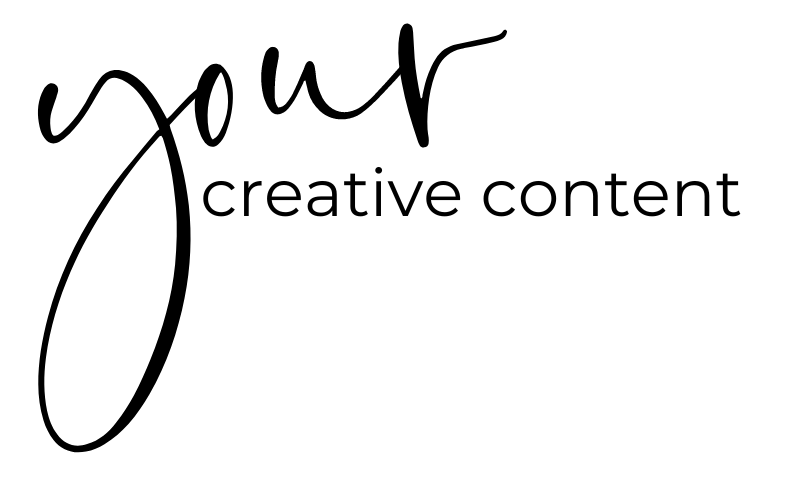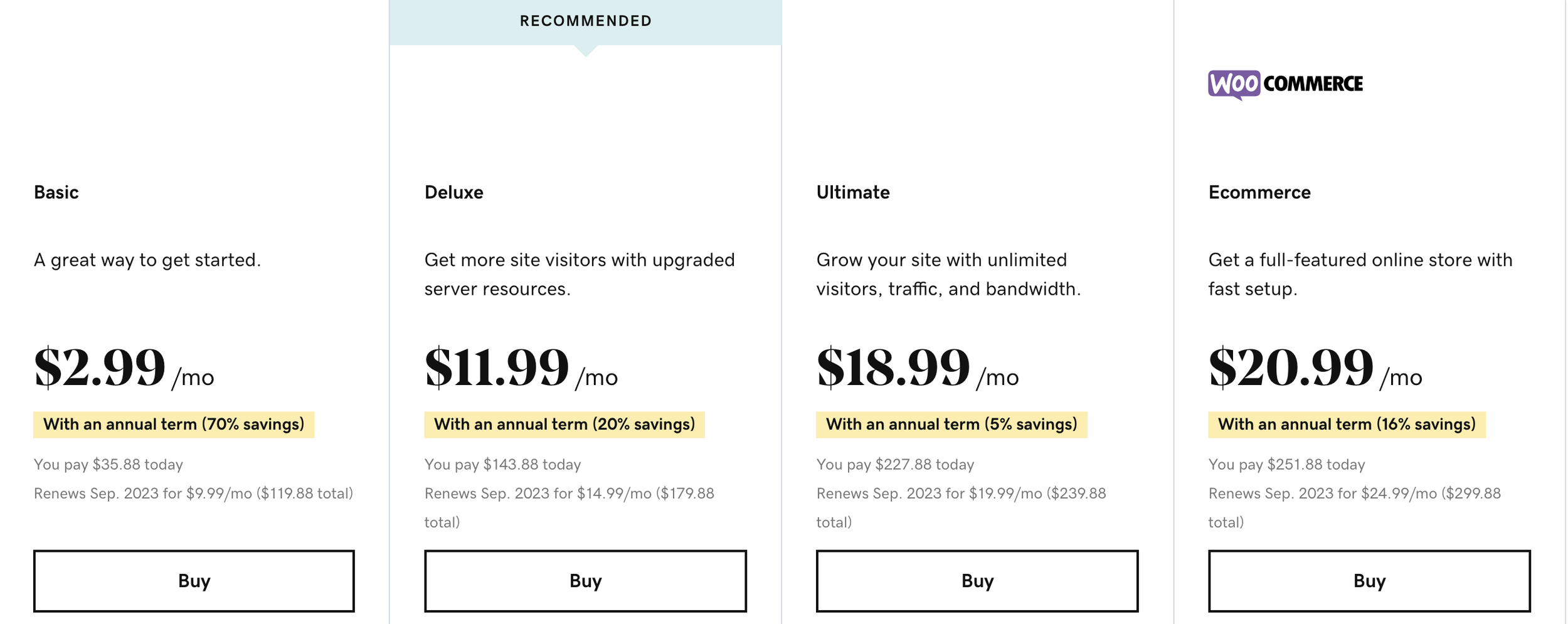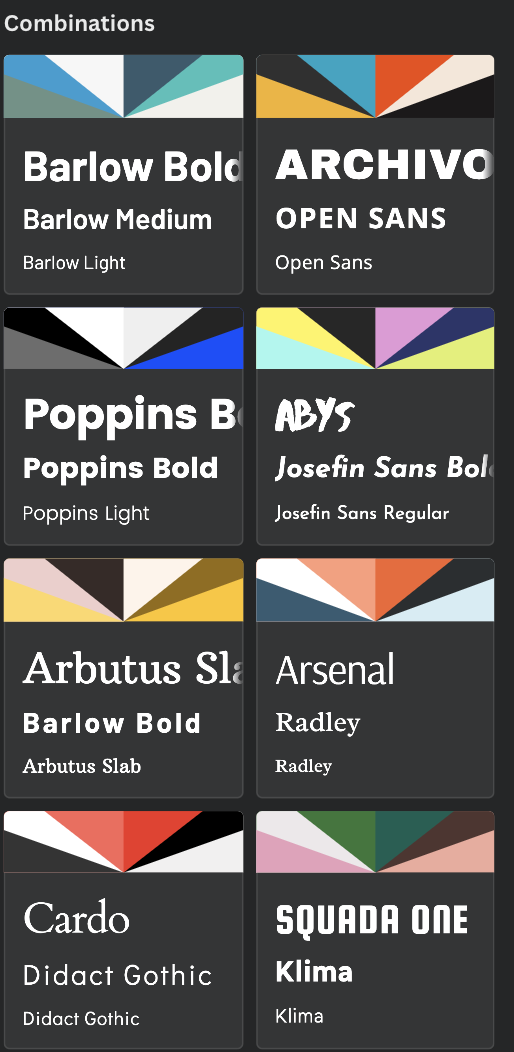How To Start a Blog in 7 Days: 2022 Edition
If you’re dreaming of owning an online business that doesn’t require you to show up on camera 10 times a week, you should start a blog.
Blogs build your audience passively while you’re kayaking with friends or taking your dream vacation to England. Plus, blogs are evergreen, which means they’ll be working for you behind the scenes for years.
Social media may get you traffic initially, but blogs and SEO are what sets you up for lifetime success.
Here’s how to start with blogging in just 7 days!
Table of Contents:
Day 1: Buy Your Domain Name From Somewhere Not Sketchy
Day 2: Choose Between the 2 Best Hosting Platforms
Day 3: DIY Designing Your Website
Day 4: Writing Your Most Important Pages
Day 5: SEO Keyword Research Your Ideas
Day 6: Develop a 3-Month Content Calendar
Day 7: Start Writing Blogs!
FREE Stuff!
How To Start with Blogging: Your 7-Day Challenge
Before you scroll further, here are some things you need to know about starting a blog:
You have to enjoy writing.
You’ll need to learn SEO to be successful.
You’re going to need to spend money.
You don’t have to work super hard once you get the hang of it
If this sounds like you, carry on, my wayward sons (and daughters)!
Day 1: Buy Your Domain Name From Somewhere Not Sketchy
GoDaddy WordPress Price Options
You’re here to learn how to start a blogging business— not a blogging hobby. Trying to start on free platforms like a free Wix site (or whatever else is out there) is going to set you back so much in the grand scheme of things.
Once you realize these blogs limit how you can earn money as a blogger, you’re going to want to transfer everything over to a legitimate platform. And that’s going to take days worth of work.
So start off the right way by buying a domain name. This costs about $20 a year. I personally get all my domain names from GoDaddy.com.
Disclaimer: Do NOT start your website on GoDaddy, Dreamhost, etc. They will try to upsell you on building a website there. DON’T DO IT!
Instead, what you want to do is add WordPress Hosting.
If you plan on opening your own store to sell digital products or merch, go with the Woocommerce option. However, if you don’t see yourself opening a shop within the next year, I would go with the Deluxe option. Y
ou can always start your online shop on Etsy (which is cheaper) first and then upgrade to Woocomemrce later when you get traction (all online stores should do this, in my opinion, because Etsy fees are OUTRAGEOUS),
NOTE: Squarespace and other easy-to-use hosting platforms offer domain names (usually for free with website purchases). I just choose to get mine elsewhere. Just in case— I don’t have a real reason!
Is your domain name taken? Search here!
Here are my tips for choosing a blog name:
Day 2: Choose Between the 2 Best Hosting Platforms
Now that you own your own blog domain, you need to choose your hosting platform. Also known as a Content Management System or CMS.
I only have experience with two hosting platforms, so I feel like that’s all I’m qualified to advise you on. I recommend:
Wordpress.org (NEVER WORDPRESS.COM), or
Squarespace
Pros of Wordpress.org
You own everything down to the last code.
Way more customizable options.
SEO works a tiny bit better.
Helpful plugins like Yoast and Redirect URL to make your website work seamlessly.
Cons of Wordpress.org
Really hard to DIY your design.
The backend is just ugly. Lol
You kind of need to know some coding (it’s been years since I’ve had to do this with all the templates they’re coming out with. I recommend Divi templates, by the way).
Pros of Squarespace
Really easy to set up, especially if you’ve designed a website on WordPress before.
Branding options to easily style your site with the same fonts and colors across every blog and website page.
I feel like there are more modern tutorials, templates, etc on how to use Squarespace. So if you have a question, a fellow blogger will probably have an easy-to-find answer.
Cons of Squarespace
You’re SEO blind. While you can still rank on Google with Squarespace blogs, it’s really hard to tell if you’re doing SEO correctly. The Yoast plugin on my first WordPress blog helped me learn so much about SEO that I would have never understood with a Squarespace website.
The design. I know their #1 selling point is the ease of design, but sometimes it can get really aggravating. I can’t copy/paste from my SEO blog template without there being weird spacing issues. And formatting for pictures? So annoying!
Even more formatting issues when you embed videos. It looks fine on mobile, but again, there’s the weird spacing on the desktop version.
WordPress vs Squarespace: Which one should you choose?
In my opinion, if you’re going from a hobby blogger to a blogging business, go with Squarespace. The only time I’ll recommend WordPress is if you want to start a News website or if you have the money to hire a website developer.
In short, WordPress has more opportunities but is better suited for $6-7-figure earners. If you want to start with blogging the easy way, Squarespace will be your best friend.
WordPress Standard (Deluxe) Price: $143.88/yr
WordPress Woocommerce (Shop) Price: $395.76/yr
Squarespace (Basic) Price: $192/yr.
Squarespace Business (Shop) Price: $276/yr.
I’m sure these prices will change, but at least you can gauge the differences in this breakdown.
Full disclosure: I have one blog on WordPress with Woocommerce features. I’ve neglected it a bit, so I’ve only made a couple of sales in my Shop. I get more sales on Etsy, actually.
This website is Squarespace on the Commerce Plan because I wanted to sell subscriptions. It says 0% transaction fee, but it also connects to Stripe, which does charge a fee.
RELATED: SEO Tips for Small Businesses - How To Use Your Blog To Build Your Business
Day 3: DIY Designing Your Website
Congratulations! You officially own your own little corner of the internet. Now it’s time to make it yours.
Remember the first time you got your own room? Or the first time you stayed in your room at a new house? You were probably stoked to get it all decorated.
That’s what you’re doing today.
Designing your website is probably the most challenging part of how to start a blog. It’s time-consuming and — for people like me who are indecisive— overwhelming.
Here’s how I recommend you start:
Go to Pages
Click “Add New” (WordPress) or the + at the top right (Squarespace)
Create 3 blank pages: Contact, About, and Blog
Now go into Canva and start to play around with colors and fonts. Here are a few tips on brand design:
Use Canva’s “Style” feature. Just start any new design (the dimensions don’t matter) and select “Style” on the left. They’ll give you a ton of options for color and font combinations
Don’t use more than 3 colors. Make sure there’s at least one light neutral (white, cream, light gray) and one dark neutral (black, brown, charcoal) on your color palette.
Have one script or bold font and one regular font (like Ariel, Roboto, etc).
Tomorrow, you’ll be able to implement these colors and fonts into your website pages. Go through your pictures and choose about 12 you can use on these pages (or pick stock images in Canva).
RELATED: 14 Blog Writing Prompts: Become a Better Writer in 2 Weeks!
Day 4: Writing Your Most Important Pages
The best way to start with blogging is to put your unique voice on your most important pages. As Donald Miller says in his book Storybrand,
“Pretty websites don’t sell things, WORDS sell things.”
That being said, Miller also says that the key is clarity when it comes to your website and building your brand. So your website pages should have as little fluff as possible. Keep it to 500 words.
Here’s what to include on each page of your website’s important pages:
About: Two paragraphs max about where you started and where you are now. Have 1-2 images, and maybe even embed your Instagram at the bottom. You can also include bullet points of fun facts that are easy to read. I personally like to include my Core Values as well.
Contact: Have a contact form, but not just any contact form. I recommend something like Acuity because it ties in with your Calendar, notifies you, and allow potential clients to book a phone/video call instantly. If you don’t want to do phone or video calls, you might as well just put your email address and social media links on this page. Here’s an example of a great Contact page.
Blog: This one is going to be simple because you don’t need any copy on this page. Just decide your blog’s featured image dimensions and your general blog layout. If you plan on using Pinterest to promote your blog, make your blog’s featured image the same as Pinterest Pins (1000 x 1500 px). That way, you can easily repurpose your blog's images!
As for what to write on your website and service pages, it’s all about storytelling and SEO.
I have a Copywriting SEO Template that walks you through how to turn your landing pages into a passive sales funnel with fill-in-the-blank storytelling and SEO!
Day 5: SEO Keyword Research Your Ideas
Social media doesn’t bring traffic to your blog.
Nope, not even Pinterest. Yes, it can. But it should not be your first step to getting blog traffic.
You need SEO.
I have an entire TikTok series talking about WTF SEO Is. But just to clarify some things, here’s how you can research SEO keywords for blog ideas you already have:
Sign up for Ubersuggest
Type your blog ideas/titles into the “Keyword Ideas” section.
Look for the keyword that is EASIEST to rank for (green in the far right column) with the most traffic.
Can’t find any good keyword with decent traffic? Then there’s really no point in writing that blog for your business. If you’re really stuck on the idea, try rewriting your blog idea in a different way to see how you can get the most traffic.
Day 6: Develop a 3-Month Content Calendar
Have you ever tried going to the gym consistently? But then you get there, and you don’t know what to do? And then you get bored?
It’s because you don’t have a routine. I have been consistently going to the gym for the past 4 years because I have a routine. I have 4 days with 4 different workout schedules that I follow. I’m never bored, and I never get frustrated.
It’s the same with blogging. If you want to know how to start a blog that is successful, it’s consistency.
And you won’t be consistent if you don’t know what your plan is.
So, create one! It doesn’t have to be a 3-month content calendar, but that’s the method that I recommend because it works for me. Try it and see if it works for you. Even if it doesn’t, you’ll probably figure out what does work for you along the way.
Here’s an easy way to create a 3-month calendar:
Pick 3-4 topics you want to be Known For.
Dedicate one “topic” (also known as Content Pillars) for each week. For example, my Known For Topics are SEO, Blogging, Marketing, and TikTok. In week 1, I write about SEO, and in Week 2, I write about blogging. And so on.
Pick 4 SEO keywords to write about for each Known For topic. So for me, I’ll use 4 of the best keywords on SEO, 4 keywords on Blogging, 4 on Marketing, and 4 keywords on TikTok. I define the “best” keywords as the ones with the most traffic and the easiest to rank for.
Get The Blogger’s Calendar to keep track of your blog ideas, keywords, and blogging habits!
And that’s it! You have 12 strategically picked-out blog topics to keep you busy for 3 months.
You can write more than 1 blog a week, but it’s not necessary if you learn SEO. When you do SEO keyword research on all of your ideas, you’ll know how much traffic you can potentially get and how easy (or difficult) it will be to rank on Google for them.
No more guessing what the algorithm is going to do and no more depending on going viral to be successful.
Day 7: Start Writing Blogs!
This blog is long, I know. I really didn’t plan for it to be this insanely long.
But I had a lot to say.
If you’re new to blogging, I don’t recommend this. As I said, the key to start a blog that works for you is consistency.
And that means starting small.
Here’s what you need to do to start writing those first 12 blogs:
Get my FREE SEO Blog Template. It has a Fill-in-the-Blank SEO section for all your metadata and an outline to tell you where to include SEO Keywords.
Outline your blog. Come up with the subheadings (H2) and fill out the SEO titles and descriptions.
Write 500-words. That’s it. I swear to god, if you write more than that, you’re FIRED.
You probably think this is easier said than done, and I won’t disagree. Hell, this blog is 2,272 words right now.
But 500 words is all you need to rank on Google if you’ve done proper SEO research. 500 words, clear formatting, and embedded pictures and video is all you need.
How To Start with Blogging and Make Money
There are plenty of ways to monetize your blog. And you shouldn’t just depend on one. In fact, you should have several streams of income for your blogging business.
Here’s the order that I recommend:
Consulting/Client work (Content writing, copywriting, email/social writing)
Digital downloads
Affiliate income
Brand deals/sponsorships
Ads (blog, Pinterest, IG Reels, Facebook In-stream Ads, etc)
Merch
You can make thousands on blog ads alone, but you’ll need at least 50k-100k+ monthly visitors. Which means you need to know SEO. ;)
That’s all you need to know about how to start a blog. It can take you 7 days, or it can take you 7 hours! To summarize:
SEO blogs are how you get to show up online without showing your face.
SEO blogs are how you can consistently practice your writing skills.
And SEO blogs are how you can generate passive income for your products, services, or courses passively without having to log in every day.
You got this, friend.