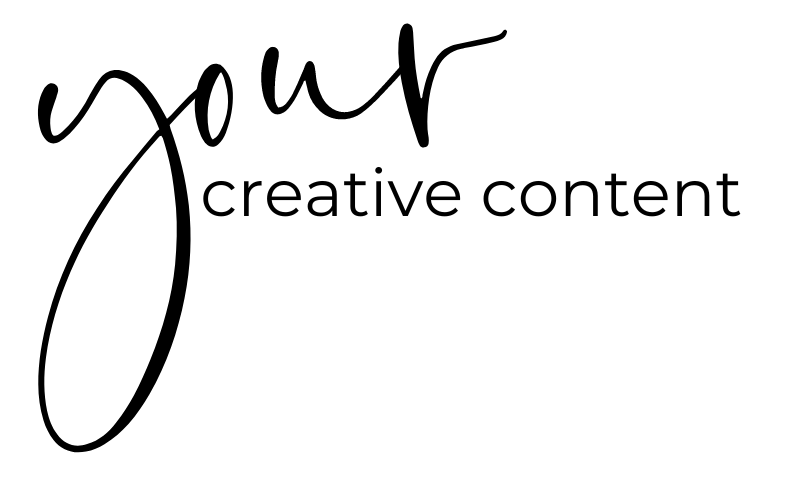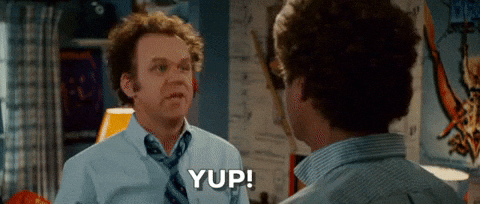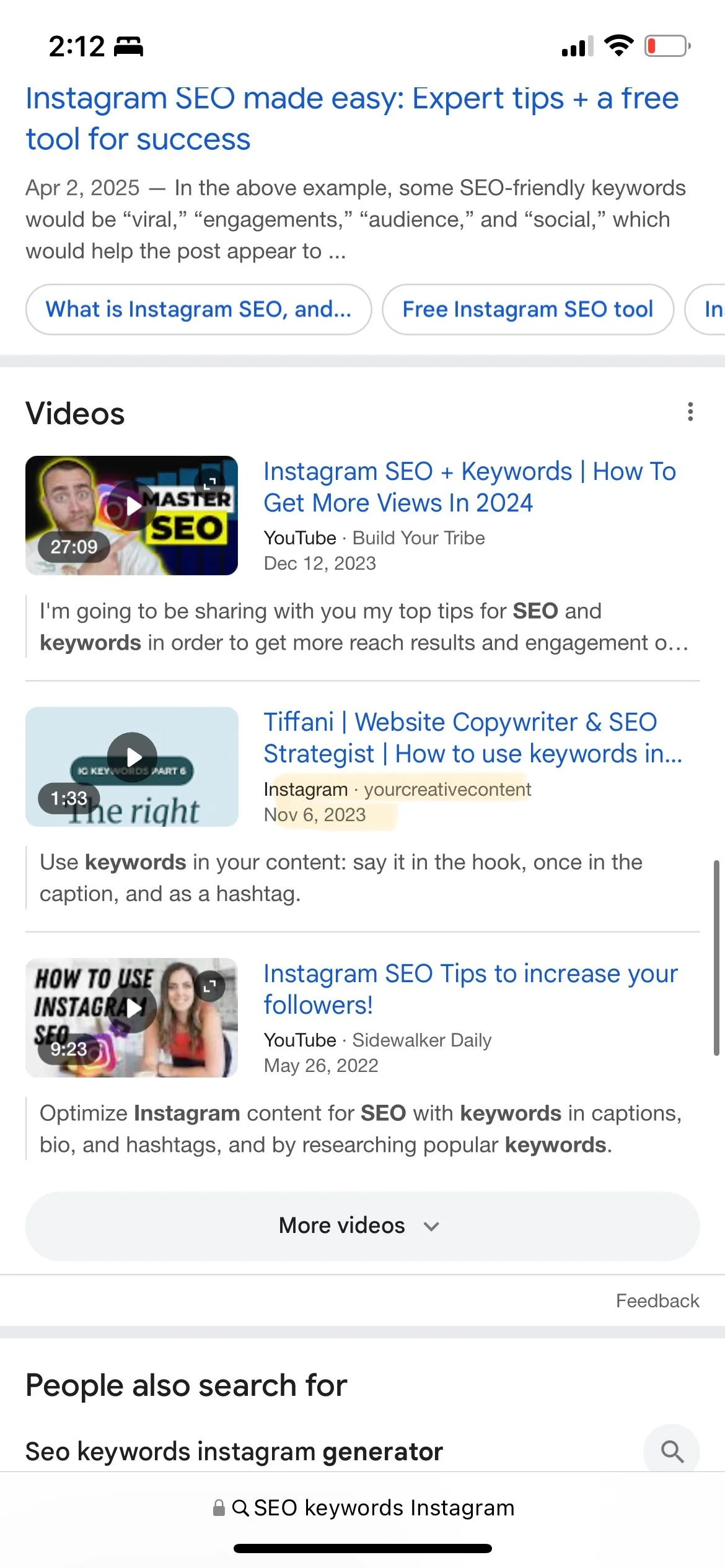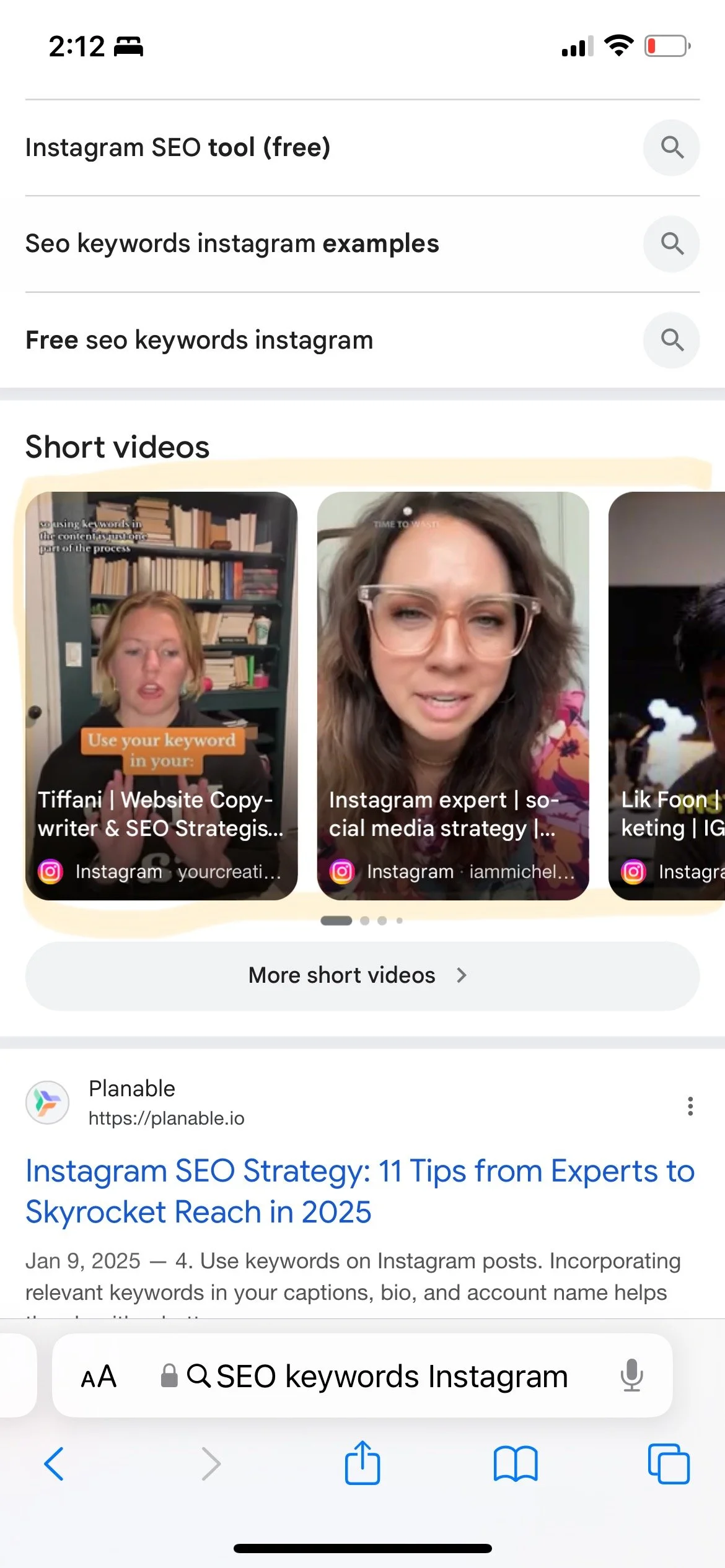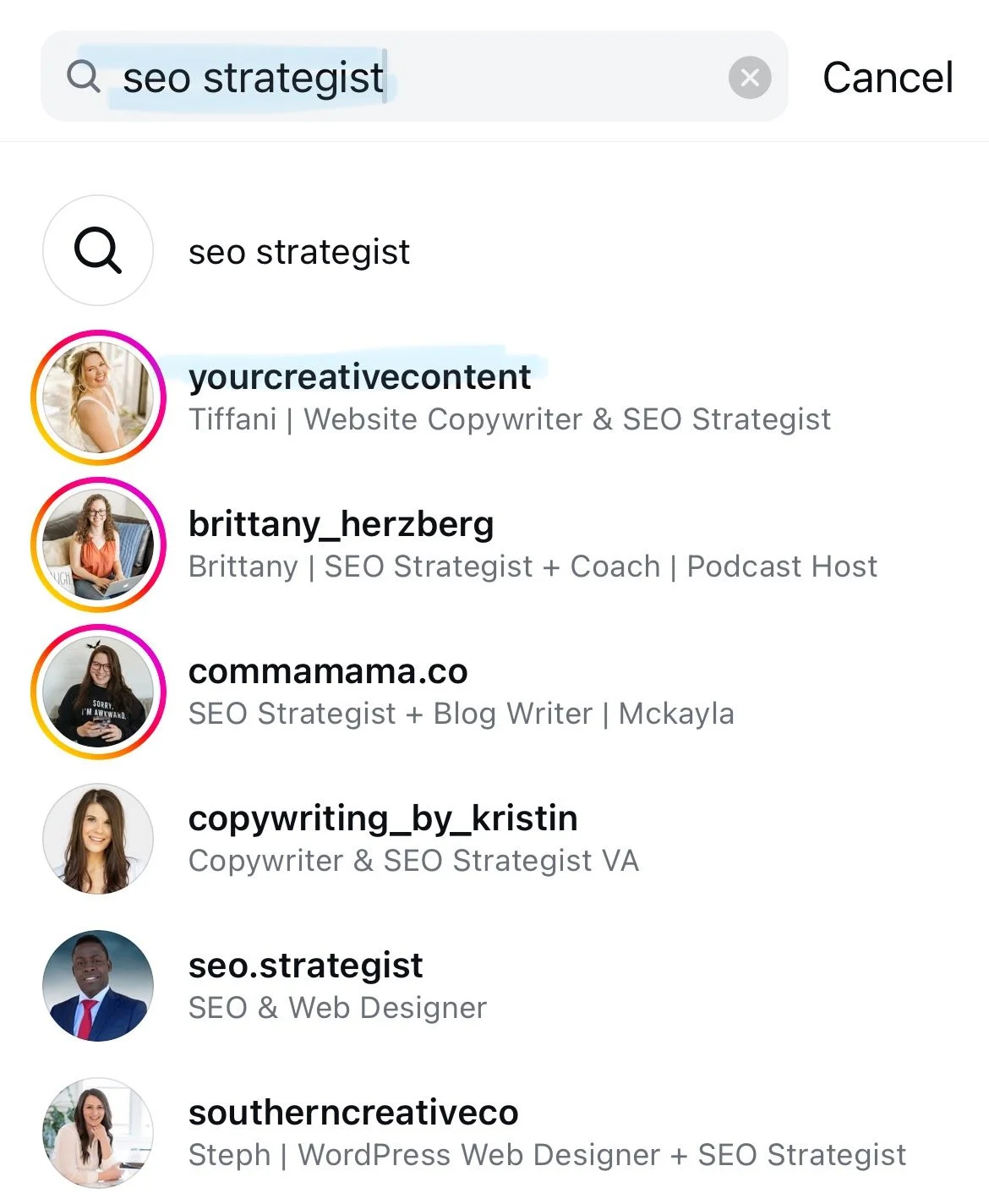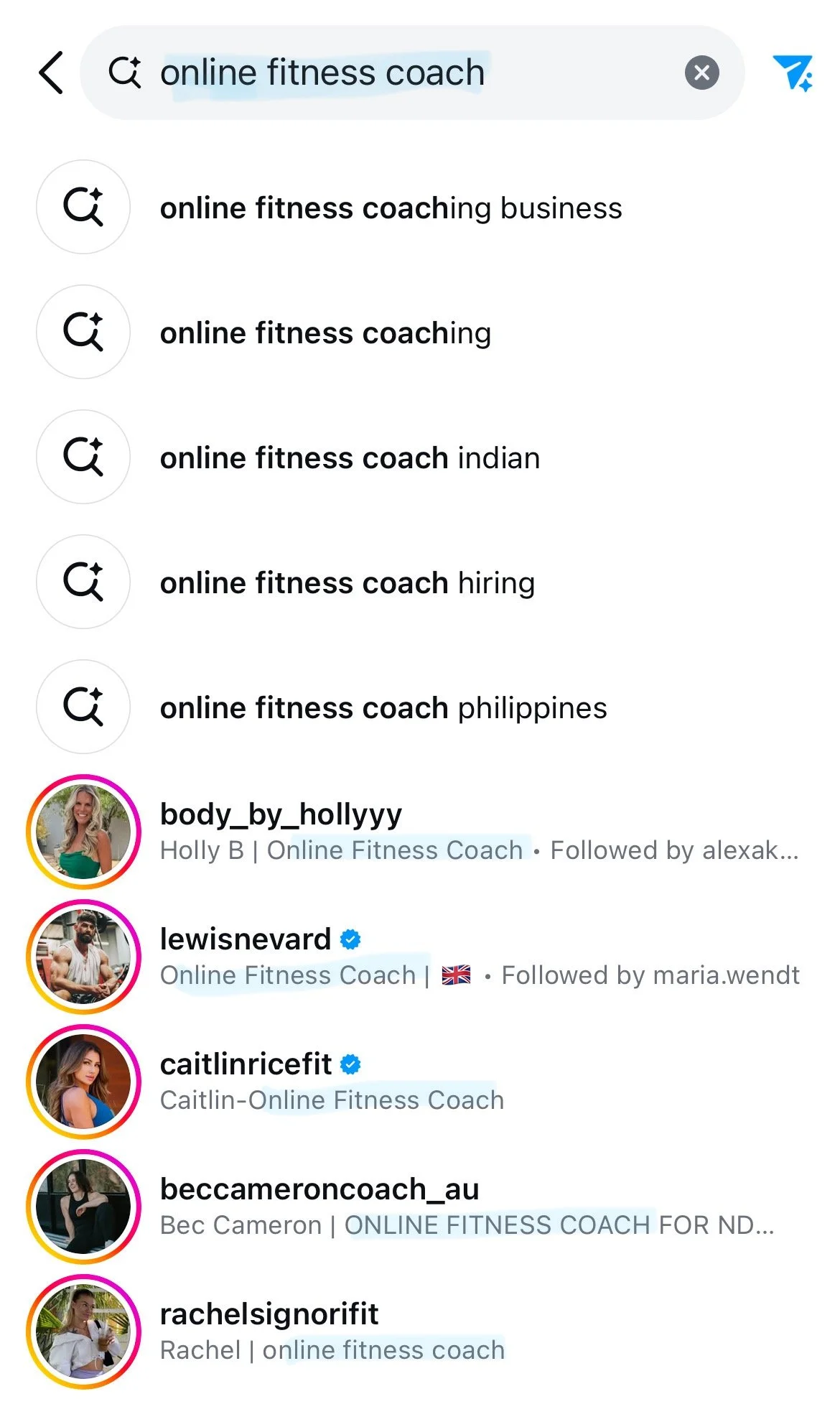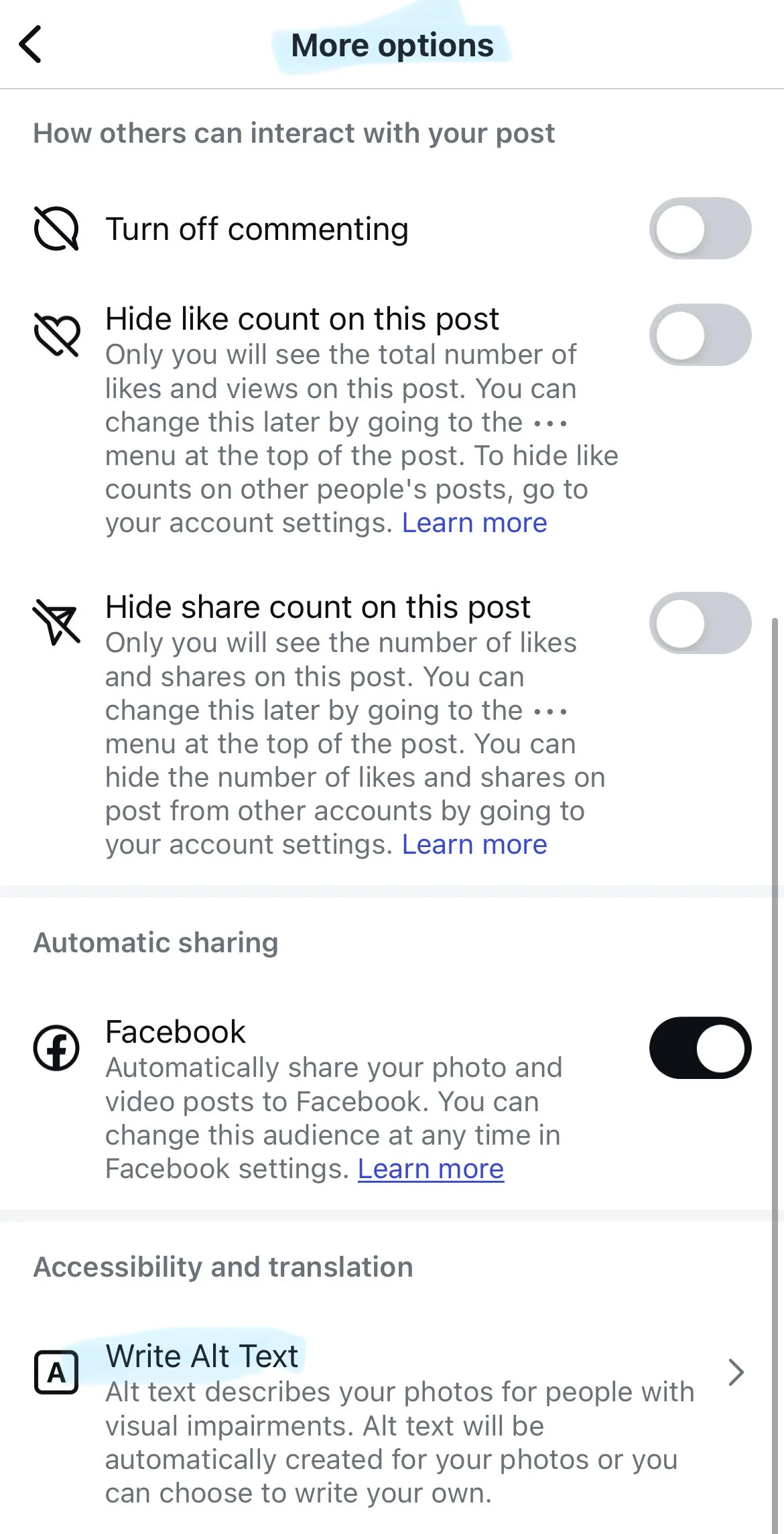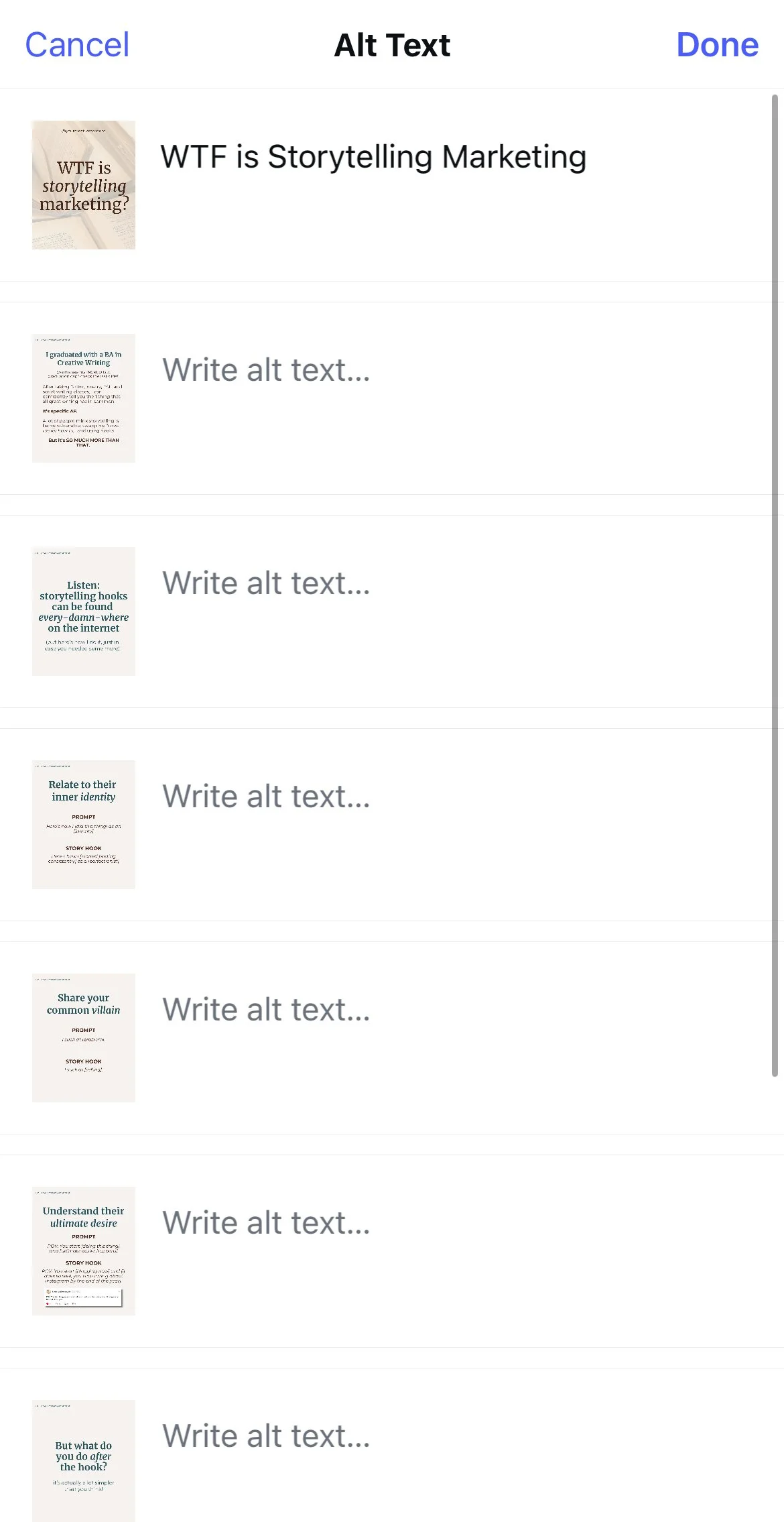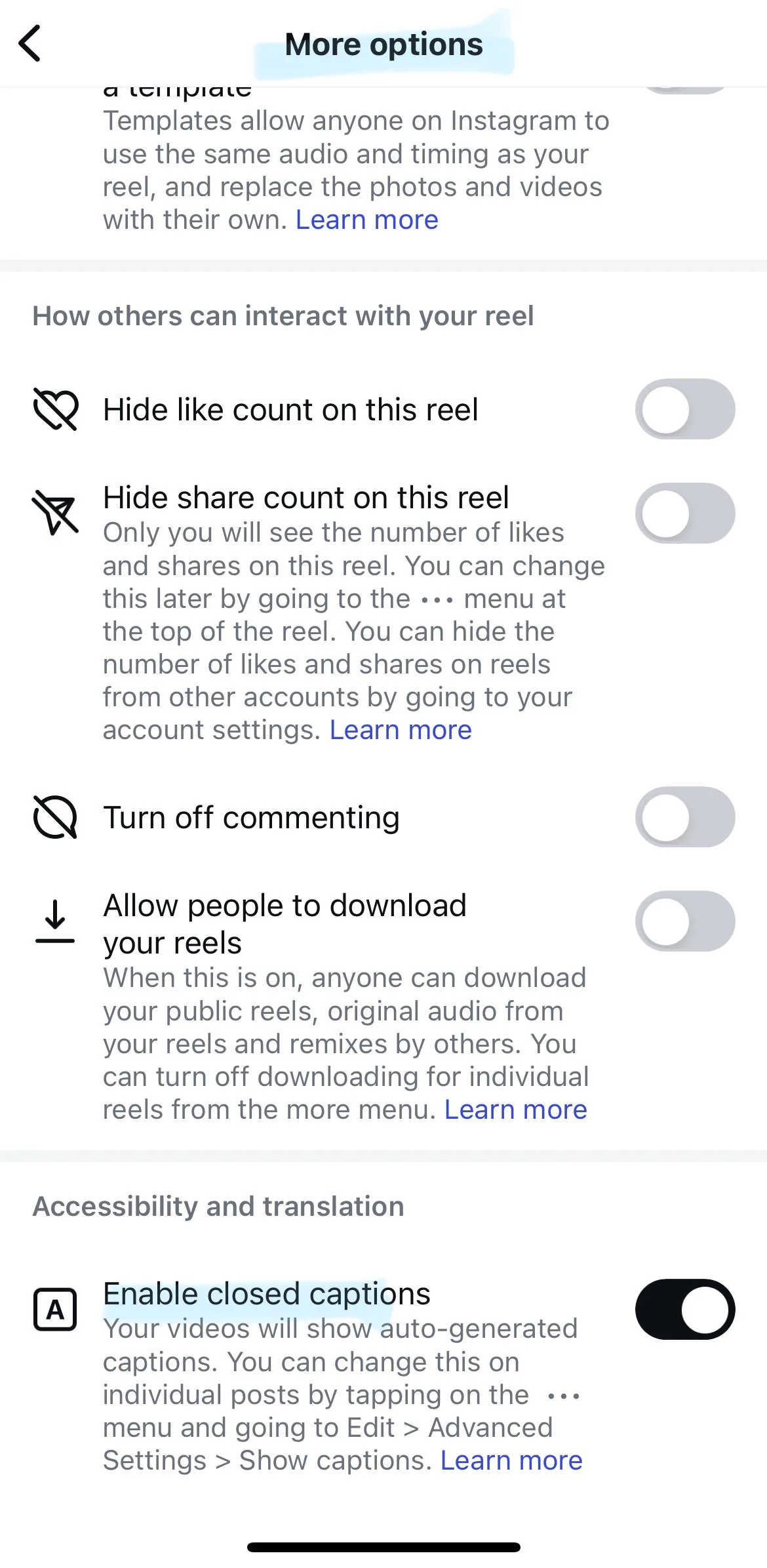SEO for Instagram: How I rank my IG Reels on Google’s front page
Wait, what?!
SEO on Instagram?
If you think SEO is reserved for websites and Instagram was just for fun, I’m here to burst your bubble.
Sorry, not sorry (you’ll thank me later).
SEO on social media is FINALLY freakin’ here.
But why would you WANT to use SEO on Instagram?
Isn’t it just another way to hack or please the Almighty Algorithm?
Nope!
In fact— dare I say?—BIG NOPE!
Despite the name, SEO is a human-first approach.
It helps you reach more of the right people.
Your people.
And before you go taking advice from all the (lovely) social media coaches who have 50K+ followers— please, PLEASE listen to your SEO website copywriter cousin first. 🙏
‘Cause I speak fluent SEO and have been doing this for a minute.
And some of their advice is… wrong. 😬
RELATED: Instagram SEO TLDR;
WTF is Instagram SEO, anyway?
hey, that’s my Instagram Reel on Google!
hey, that’s me again!
Let’s lay the groundwork for today’s lesson:
SEO = Search Engine Optimization.
But nowadays, it’s really…
Search EVERYWHERE Optimization.
You know the words you type into Google, YouTube, TikTok, ChatGPT, and (now) Instagram when you’re searching for something?
Stuff like:
“how to make oatmeal chocolate chip cookies” or
“outfit ideas for NYE”
Those words you type in are SEO keywords.
But you can’t just pick any keyword, create an IG post, and assume that’s going to get you in someone’s search results.
That’s because most keywords:
Aren’t searched enough (so it’s not really worth creating IG content around it)
Are WAY too competitive (so only those IG gurus with 50K+ followers are going to show up in search)
There are nearly a billion monthly active users on Instagram. So, learning how to optimize your social media content is huge.
And as of July 10th, 2025, EVERYONE is able to have their individual Instagram posts indexed on Google.
It’ll look like this:
How SEO for Instagram Works
I always work best with examples, so let’s pretend you’re a personal trainer who offers online training.
Your ideal client wants to know:
how to breathe during deadlifts
You create a piece of content using THAT long-tail keyword to show them how it’s done.
They search for it on Instagram (or Google. Or TikTok. Or YouTube)
BOOM. You show up in their search results.
That’s Instagram SEO.
Yes, that’s literally all there is to it.
And when your ideal client is TIRED of DIYing their fitness regime and they want to hire an
online fitness coach
You optimize your Instagram bio with “Online Fitness Coach” in your name (and use that hashtag frequently enough on your posts), and you’ll show up in the Instagram search bar (or Google, or ChatGPT) as THE go-to online fitness coach.
But now you’re wondering:
How do you choose a keyword
And where do you put them?
Don’t worry… I’mma ‘bout to show you.
Turn on your Instagram search toggle thingy
Open up the Instagram app
Tap on the 3 lines on the top right
Go to Account Privacy
Turn on “allow public photos and videos to appear in search engine results.”
SEO your Instagram Bio before your content
Your Instagram name is the bold text on your account’s bio.
It’s what users will see when they search for your business.
To change it, go to Edit Profile > Name
Change it to what, you ask?
Your name or Your Business Name | Your Target Keyword
Target Keyword is usually what you do for a living or your physical location.
(I’ll show you how to pick keywords a lil’ later on)
For example, my Instagram name is Tiffani | Website Copywriter & SEO Strategist
And there’s a reason for that.
Let’s say a business owner decided they needed to hire a website copywriter.
Theoretically, I could be one of the first to pop in their search results for “website copywriter” or “SEO strategist” simply by having this in my Instagram name!
(and I am)
However, other factors play into whether or not you’ll show up in Instagram or Google search, such as your:
Keyword competitiveness (more on that in a sec)
Website SEO
Follower count
Engagement
Posting consistentcy
Backlinks
So, now let’s say you’re a fitness coach who wants to be discovered for the search-able keyword, “online fitness coach.”
By having that keyword in your Instagram name, you can show up in the top results when someone types that phrase into the Instagram search bar.
Notice how all the top results all have the keyword “Online Fitness Coach” in their Instagram name:
How To SEO Your Instagram Name
Literally, it’s THIS simple:
No one is searching for “Content Queen”
But they ARE searching for “Content Consultant”
(like… nearly 1K monthly searches according to Ubersuggest).
If you want your Instagram account to be searchable (on IG and Google), stick to simplicity:
Name | Job title:
Tiffani | Website copywriter
Jackie | Online Fitness Coach
Business Name | Location:
Organobug | Tampa Pest Control
Lilly’s Treats | Houston Bakery
Even though “dog-loving coffee addict” certainly describes me in a bit more honest detail, it could take away from my business’s first Instagram impressions.
How To Add Keywords to Your Bio
Everyone has their own advice on what to include in your Instagram bio.
Personally, I don’t think there is any one “right” formula— other than adding your keywords.
This is what I do:
Line 1 (no emoji): My hot take/Big Promise/ USP (e.g., You don’t need to post daily)
Line 2: What I do, a.k.a keywords (e.g., SEO website copywriting)
Line 3: CTA (optional secondary keywords here)
Right now, I actually have TWO CTAs, but I might change that later.
Again… whoooo the fuck cares, really?
Keywords vs hashtags
(you still have to use hashtags… a little)
Despite what Adam (the CEO of Instagram) says, hashtags are STILL a useful part of using SEO for Instagram.
Okay, I know he knows how his own platform works, but as an SEO copywriter, I promise you that little nudges like hashtags help teach every single search engine what your content is about (and who should see it).
Similar to SEO tags for blogs, podcasts, and YouTube videos, hashtags act as a breadcrumb trail for search engines and social platforms to follow.
They don’t carry the whole SEO strategy on their back, but they do whisper, “Hey, this post is about DIY wedding cocktails!” to the people who want to know.
But how many hashtags do you use? And which ones?
I recommend 3-10 hashtags per post using this strategy:
Super niche hashtag (like under 1K up to 20K)
Moderately niche hashtag (like 30K-100K)
Larger hashtag (like 150K-1M)
This is called keyword clustering in the SEO world.
It works… trust me, bro. 🤪
Just kidding, just read this ‘cause I explain everything.
RELATED: How To Use Keywords To Increase Your Reach
How To Do SEO For Instagram (literally what I did to get my Instagram Reels to show up on Google search results)
(as early as April 2025)
Let’s put it altogether— actual SEO for Instagram.
Instagram hasn’t given us the secret formula on how to actually SEO our Instagram pages but uh… I’ve done it for myself and my clients.
And all I did was use SEO best practices that all of us SEO copywriters have known for YEARS:
Optimize your account (your IG name and bio) with keywords
Pick ONE target keyword per post (you can’t just guess… you gotta use an SEO tool)
Write your target keyword and a couple of relevant ones (like FAQs) in the caption/say it in your video
Use 3-10 niche hashtags
Wanna see it in action?
Okay! Here ya go….
Step 1: Pick 1 (ONE) SEO keyword for your post
I have an entiiiire series called WTF are Keywords? that explains social SEO and using keywords on Instagram in depth.
But basically, you’re going to pick ONE TARGET KEYWORD for each post. JUST ONE.
I know all the social media people are telling you to use multiple keywords, but this is where they get it wrong (kinda).
I give a FULL tutorial on how to pick keywords inside my membership, SEO Storytellers!
Or, if you ONLY want a breakdown on how to do Instagram SEO (with examples), Social Search might be a better (and cheaper) fit.
For now, if you’re looking for a handful of keywords to use in your posts (instead of agonizing over #s), you can check which ones work by simply typing them into the search bar.
It should also give you some recommendations. It’ll look like this:
Step 2: Write your IG caption with SEO
(Use your keyword and at least 3 hashtags)
Let’s say you’re an online fitness coach who wants to make a funny, relatable Reel on “workout motivation.”
You don’t have to put “workout motivation” on screen, but if you wanted to for a lil’ SEO boost, you could write
“When you need workout motivation on a Monday morning”
In the caption, you would write something like:
Anyone else have ZERO motivation to workout on Monday mornings? 🙋♀️
Notice how I didn’t use the keyword “workout motivation" verbatim OR keyword stuff the caption?
Yeah, that’s because search engines are smart enough to understand semantics.
But!
You would also want to use a few hashtags like:
#workoutmotivationeeded (1K posts)
#workoutmotivationforgirls (20K posts)
#onlinefitnesscoach (821K posts)
Extra Pro Tip:
Don’t use a hashtag like #workoutoutfit on a post that’s talking about nutrition or fitness motivation.
This confuses the Instagram search algorithm, and your post is less likely to show up in hashtags or in search results.
Step 3: Fill out the Alt Text
Before posting, scroll to the bottom until you see:
… More options
Enable closed captions
Keep in mind that the Alt Text only works for still images and carousels.
I recommend adding your TARGET keyword to the first slide only.
Use the rest of the Alt text to use alternative keywords related to your industry/topic.
AGAIN, I TEACH YOU ALLLLL ABOUT KEYWORDS (INCLUDING WTF ALT KEYWORDS ARE)
INSIDE SEO STORYTELLERS AND SOCIAL SEARCH (HEHE!)
(SEO Storytellers includes Social Search, by the way)
For SEO on IG Reels:
Make sure you toggle on “Enable closed caption” for an extra SEO boost. You’ll see this option where you type in the caption. Just go to the bottom and click on:
… More options
Enable closed captions
How NOT To Do Instagram SEO
Like I said… there’s a BUNCH of bad SEO advice out there.
Things you shouldn’t do for SEO?
❌ Keyword stuff
❌ Use a bunch of generic hashtags
❌ Stuff a bunch of generic keywords into your video and drag them off to the side.
That last one is how you get your account suspended.
TLDR; SEO on Instagram
It’s not as complicated as it seems, I SWEAR.
In fact, once you have your list of hundreds of keywords (which I can help you get), it’s really, really easy.
I show you examples AND walk you through a live demonstration of Instagram SEO inside my monthly membership, SEO Storytellers.
But if you’re impatient or you ONLY want to learn Social Media SEO, you can get just that module from the membership!